Add to cart
Let your customers follow
and understand your process.
Sign in
Click on the icon to adapt it
to your purpose.
Pay
Duplicate blocks
to add more steps.
Get Delivered
Select and delete blocks
to remove some steps.
Our References
We are in good company.
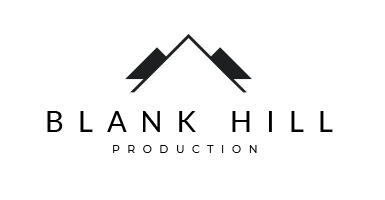

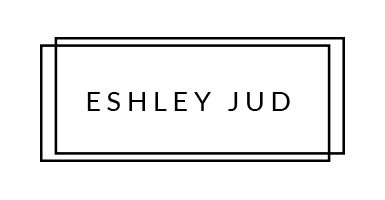


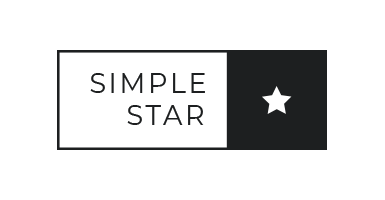
A Section Subtitle
Write one or two paragraphs describing your product or services. To be successful your content needs to be useful to your readers.
Start with the customer – find out what they want and give it to them.

50,000+ companies run Odoo to grow their businesses.
Join us and make your company a better place.
Beginner
$ 35 .00
/ month- Basic sales & marketing for up to 2 users
- Account & Sales management
- No customization
- No support
Professional
$ 65 .00
/ month- Complete CRM for any size team
- Get access to all modules
- Limited customization
- Email support
Expert
$ 125 .00
/ month- Unlimited CRM power and support
- Get access to all modules and features
- Unlimited customization
- 24x7 toll-free support
A Section Subtitle
Write one or two paragraphs describing your product or services. To be successful your content needs to be useful to your readers.
Start with the customer – find out what they want and give it to them.


Feature One
Adapt these three columns to fit your design need. To duplicate, delete or move columns, select the column and use the top icons to perform your action.

Feature Two
To add a fourth column, reduce the size of these three columns using the right icon of each block. Then, duplicate one of the columns to create a new one as a copy.

Feature Three
Delete the above image or replace it with a picture that illustrates your message. Click on the picture to change its rounded corner style.

Media heading
Use this snippet to build various types of components that feature a left- or right-aligned image alongside textual content. Duplicate the element to create a list that fits your needs.
Discover
Event heading
Speakers from all over the world will join our experts to give inspiring talks on various topics. Stay on top of the latest business management trends & technologies

Post heading
Use this component for creating a list of featured elements to which you want to bring attention.
Continue readingFirst list of Features
Add a great slogan.
Change Icons
Double click an icon to replace it with one of your choice.
Duplicate
Duplicate blocks and columns to add more features.
Delete Blocks
Select and delete blocks to remove features.
Second list of Features
Add a great slogan.
Great Value
Turn every feature into a benefit for your reader.
Edit Styles
You can edit colors and backgrounds to highlight features.
Sample Icons
All these icons are completely free for commercial use.
These terms of service ("Terms", "Agreement") are an agreement between the website ("Website operator", "us", "we" or "our") and you ("User", "you" or "your"). This Agreement sets forth the general terms and conditions of your use of this website and any of its products or services (collectively, "Website" or "Services").
Although this Website may be linked to other websites, we are not, directly or indirectly, implying any approval, association, sponsorship, endorsement, or affiliation with any linked website, unless specifically stated herein.
You should carefully review the legal statements and other conditions of use of any website which you access through a link from this Website. Your linking to any other off-site pages or other websites is at your own risk.
Website may use cookies to personalize and facilitate maximum navigation of the User by this site. The User may configure his / her browser to notify and reject the installation of the cookies sent by us.
A great title
And a great subtitle
A great title
And a great subtitle
A great title
And a great subtitle
A great title
And a great subtitle